7 Presentation Design Hacks for Startups Without Designers

Published: November 10, 2025 | Reading Time: 15 minutes | Author: PitchWorx Design Team
Quick Answer
Startups without designers can create professional presentations by using template-based platforms, maintaining consistent brand colors, applying the 6×6 rule for text, leveraging free stock resources, focusing on one idea per slide, using data visualization tools, and implementing whitespace strategically. These hacks can transform amateur slides into investor-ready decks without hiring expensive design agencies.
Table of Contents
- Quick Answer
- Introduction
- Why Presentation Design Matters for Startup Success
- The Presentation Design Success Framework
- Hack #1: Master the Template Game
- Hack #2: The 6×6 Rule for Text-Heavy Slides
- Hack #3: Color Psychology and Consistency
- Hack #4: Free Stock Resources That Don’t Look Free
- Hack #5: One Idea Per Slide Philosophy
- Hack #6: Data Visualization Without Designer Tools
- Hack #7: Whitespace Is Your Design Superpower
- When to Consider Professional Help
- Implementation: Your 30-Day Presentation Upgrade Plan
- The Bottom Line (Conclusion)
Introduction
Starting a business is hard enough without worrying about creating pixel-perfect presentations. Yet, that pitch deck could make or break your startup’s future. The harsh reality? Most founders aren’t designers, and hiring a paid designing agency might stretch your already tight budget.
But here’s the good news: you don’t need a design degree to create presentations that captivate investors and communicate your vision effectively.
Why Presentation Design Matters for Startup Success
Investors spend an average of just 3 minutes and 44 seconds reviewing a pitch deck. That’s all the time you have to make a lasting impression. Well-designed presentations increase information retention by up to 65% and companies with professionally designed pitch decks report 30% higher success rates in securing seed funding.
The Presentation Design Success Framework
Professional agencies like PitchWorx approach the design process with a clear flow: Strategy Phase → Content Development → Visual Design → Refinement → Delivery Optimization. Even without a designer, you can follow this framework to structure your approach.
Hack #1: Master the Template Game
Start with platforms like Canva, Slidesgo, or Google Slides. Look for templates designed for startup pitches. The key is customization—don’t use them as-is. Modify colors, replace text, and choose clean layouts. Even 20 minutes of customization delivers 80% of the value of custom design.
Hack #2: The 6×6 Rule for Text-Heavy Slides
Nothing kills a presentation faster than walls of text. The 6×6 rule is your antidote: a maximum of 6 bullet points per slide, with a maximum of 6 words per bullet point. This constraint forces clarity and makes your information digestible.
Hack #3: Color Psychology and Consistency
Choose a primary color that reflects your brand personality, a secondary color for contrast, and neutral grays for text. Stick to this palette religiously. Color consistency signals professionalism and increases brand recognition by 80%.
Hack #4: Free Stock Resources That Don’t Look Free
Quality visuals exist without the premium price. Use resources like Unsplash and Pexels for photos, Undraw for customizable illustrations, and Flaticon for icons. Avoid overused, generic images and look for authentic visuals that support your narrative.
Hack #5: One Idea Per Slide Philosophy
Each slide should communicate exactly one core idea. This simple rule revolutionizes presentation effectiveness by guiding your audience through a linear story without overwhelming them. Single-idea slides reduce cognitive load and improve information retention.
Hack #6: Data Visualization Without Designer Tools
Transform spreadsheets into visual narratives with accessible tools like Flourish, Datawrapper, or the built-in charts in Google Sheets. Choose the chart type that best tells your data’s story, label everything clearly, and use your brand colors.
Hack #7: Whitespace Is Your Design Superpower
Whitespace—the empty space around elements—separates amateur presentations from professional ones. It makes presentations feel more premium and easier to process. Leave generous margins and create breathing room around text blocks to guide the eye and increase comprehension.
When to Consider Professional Help
Consider investing in a paid designing agency like PitchWorx when you’re pitching to Series A investors, your presentation represents a visual product, or time constraints prevent proper internal execution. Many startups use a hybrid approach, using free designing services for internal decks while investing professionally for high-stakes presentations.
Implementation: Your 30-Day Presentation Upgrade Plan
- Week 1: Audit existing presentations.
- Week 2: Implement templates, text rules, and color consistency.
- Week 3: Apply new visuals and the one-idea-per-slide rule to your main deck.
- Week 4: Master data visualization and whitespace, then present your upgraded deck.
The Bottom Line
You don’t need to be a designer to create presentations that convert. These seven hacks empower non-designers to produce professional results. The difference between startup success and failure often comes down to communication effectiveness. Start with these hacks today. Your future investors—and your startup’s success rate—will thank you.

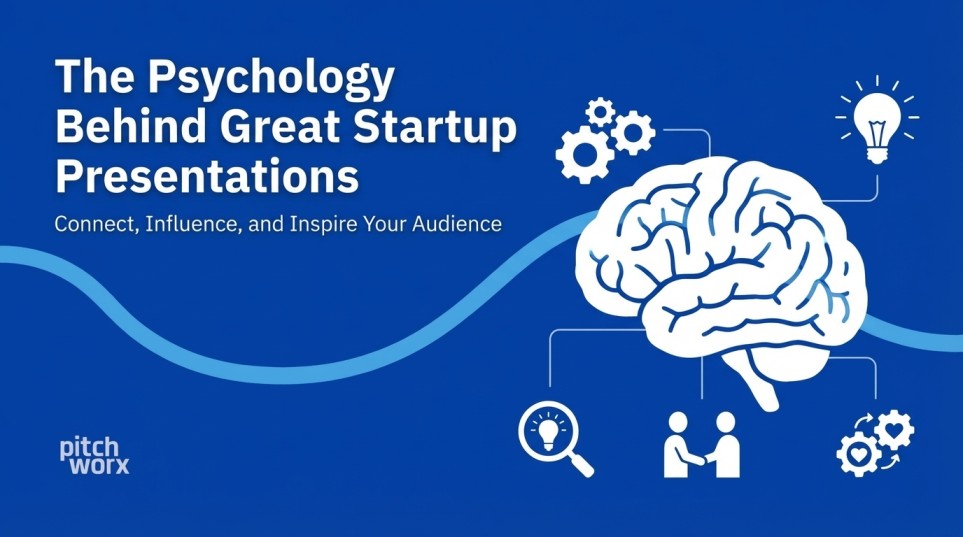



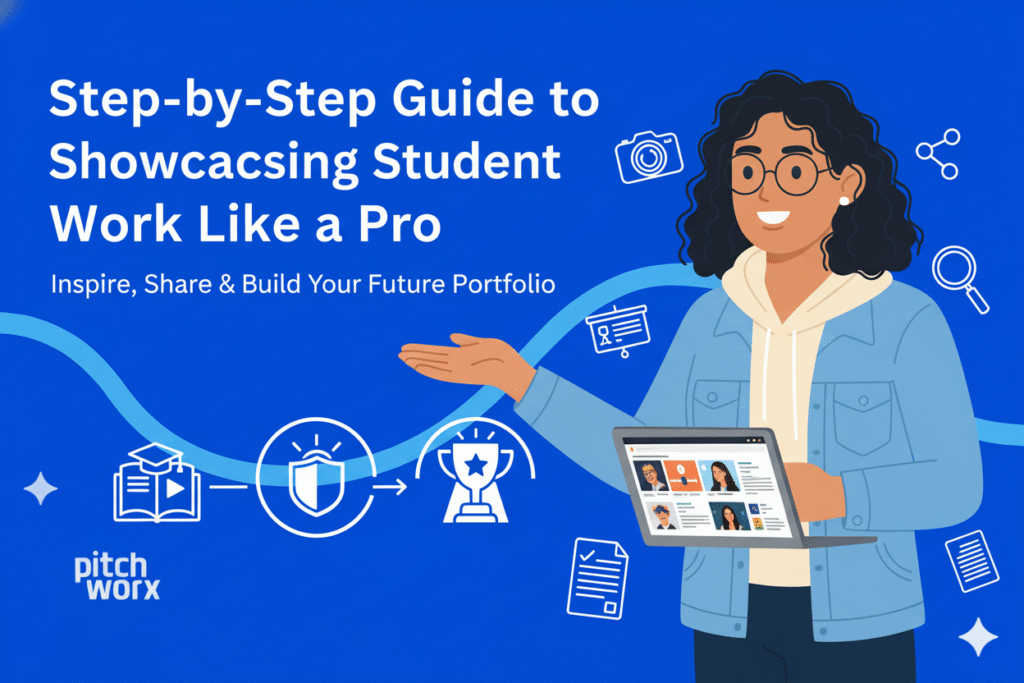
Responses